If you are experiencing issues getting presets to work (such as in our AE Pro Toolkit pack)
You will need to manually create a new folder in the same directory as indicated in the pdf in your download and name it accordingly… Mac: [username] Documents / Adobe / After Effects 2021 / User Presets Win: Documents / Adobe / After Effects 2021 / User Presets
Drop the presets in the pack you downloaded into the above directory and restart AE
You can also open After effects and go to Preferences General and at the bottom is a Reveal Preferences in Finder (Explorer)
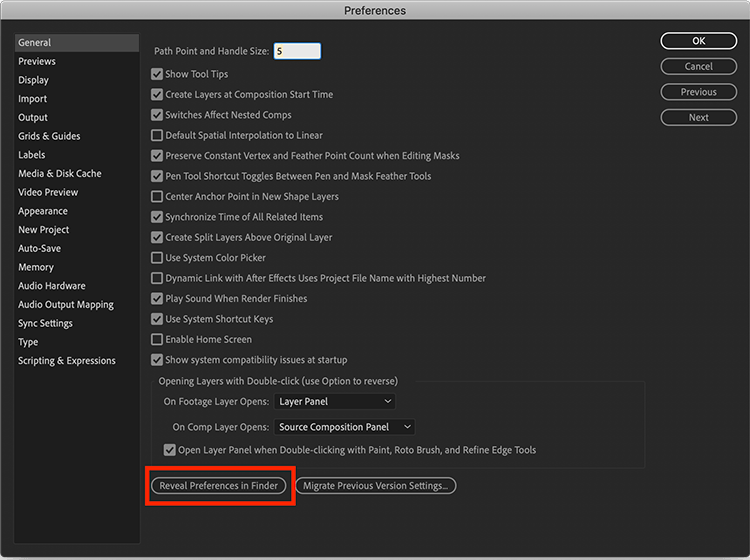
Clicking this button opens up your preferences and you should see your aeks folder. If there isn’t one simply make one and drop the presets in that location.
 Help Center
Help Center