A HotKey Switch command combines two different shortcut commands into one. The first press of the key will invoke the first shortcut command and the next time the key is pressed, the second command will be invoked. This is most often used in situations such as turning Microphones on and off.
In this example we will use the key to Select All, then the next time it is pressed it will Deselect.
There are two slots for the commands. The first slot is the command to be used for the first press and the second slot when the key is pressed a second time. You can apply two different icons to indicate the action of the key when pressed. (A more obvious example is when a Mic is live the Icon could be bright red indicating recording is taking place and the off state would be neutral in color).
NOTE: Unless you are using MIDI commands, there is no two way communication between Stream Deck and your computer. This means Stream Deck does not know the current state of an action in your application. In the example of a microphone being on or off, Stream Deck doesn’t know. So if you were press the Stream Deck key to start recording and then press the recording off in the software, Stream Deck will be displaying as if the recording is still happening.
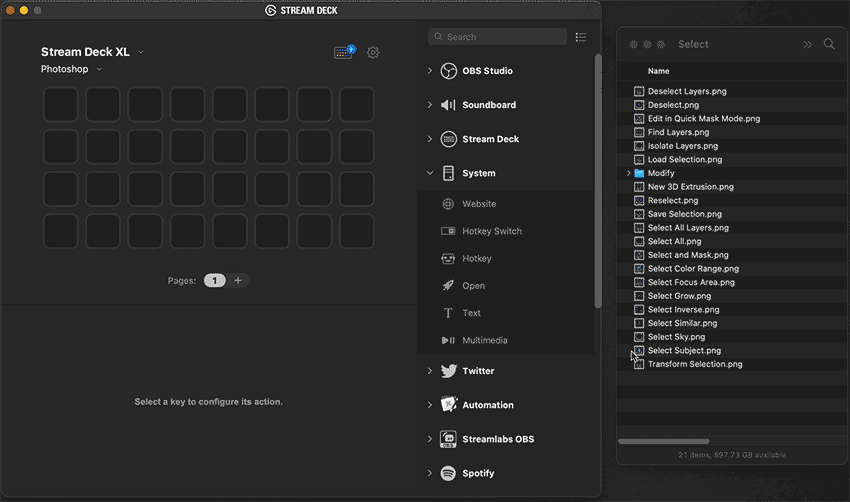
 Help Center
Help Center