The most common building block in a Stream Deck profile is a shortcut command. Essentially, when you press a button, it will act like a keyboard by sending a key combination you program to the computer.
Along the right side of the Stream Deck software is a menu of actions that you can assign to any key. For this example we will locate the Hotkey command and drag it onto any available slot.
We will then enter the key combination we want Stream Deck to invoke when this key is pressed. We do this in the Hotkey box. For this example, we want this key to save our document so we enter in cmd/S (ctrl/S if you are on Windows). We also label it appropriately to keep this organized and you will see it also automatically puts the title of the key underneath the generic icon for us. Now when this key is pressed on our device, Photoshop will save.
Keep in mind if you are creating new shortcut key combinations you need to make sure the same keyboard shortcut as associated with that command in your application. (This is why we provide shortcut keyfiles with most of our packs). Refer to your application documentation to learn how to change, insert or alter shortcut commands.
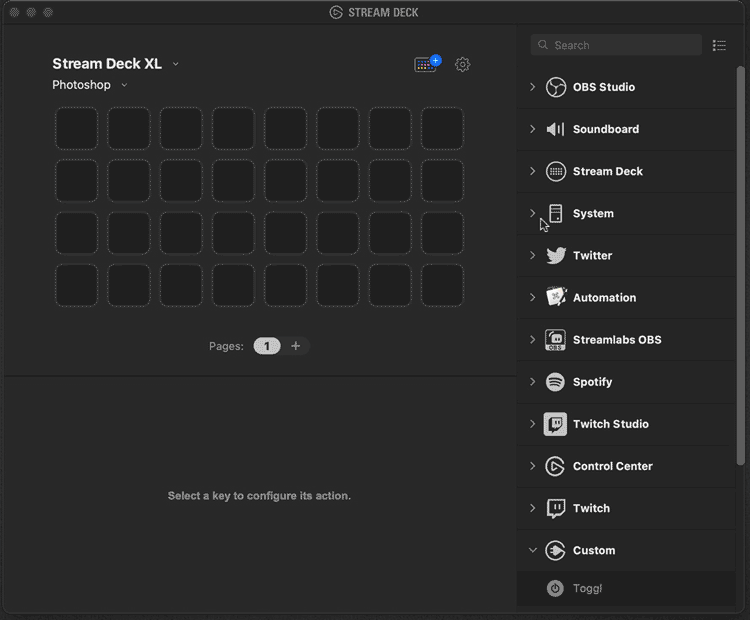
 Help Center
Help Center