You are not confined to just the 32 keys (or 15 on the MK2). You can create many many pages of buttons and navigate through them. On your main page, click the Plus sign to add a page. This will take you to the new page and place a back arrow to allow you the ability to jump back to your first page. On the first page it will add a forward arrow to navigate to page 2. You can move these navigation keys by dragging and dropping where you want them to be.
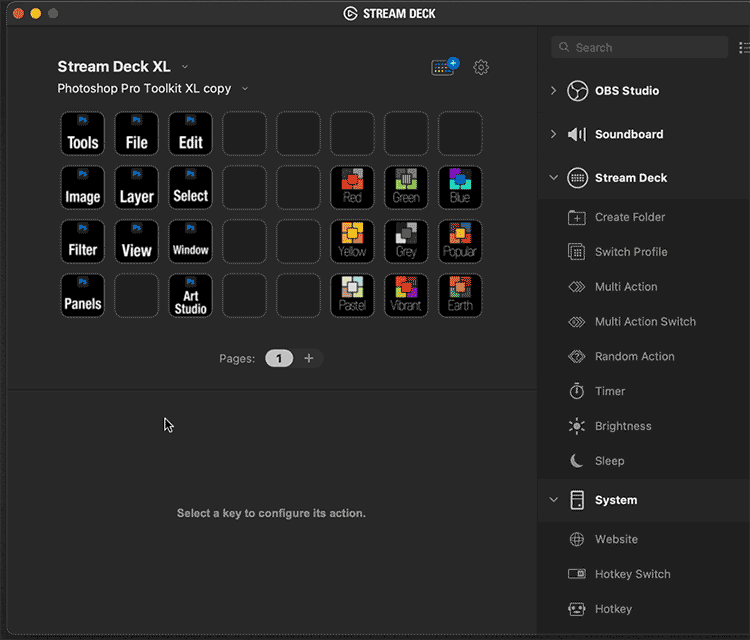
 Help Center
Help Center