While Pages is a very welcome feature of Stream Deck I prefer the flexibility of using Folders. While Stream Decks pages allow you to add an extra page for each page of your profile, theoretically I can add 31 pages (14 for the MK2) for each page by using folders. Each key can can essentially be turned into its own page. This example shows our Photoshop Pro Toolkit and the Main Menu uses Folders for navigation.
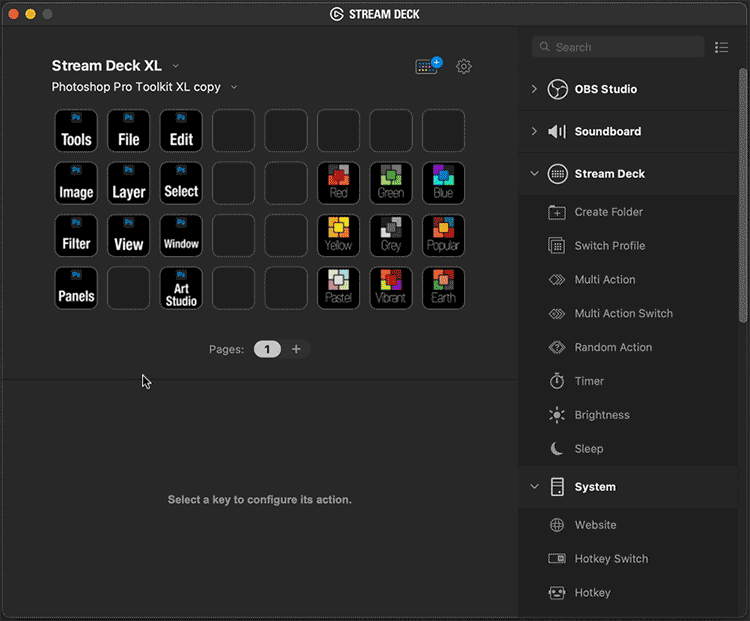
There are a few different ways to create a folder. The easiest is to right click any empty key slot and select Create Folder. This will create a folder (essentially a new page) and place the typical back arrow in the top left location.
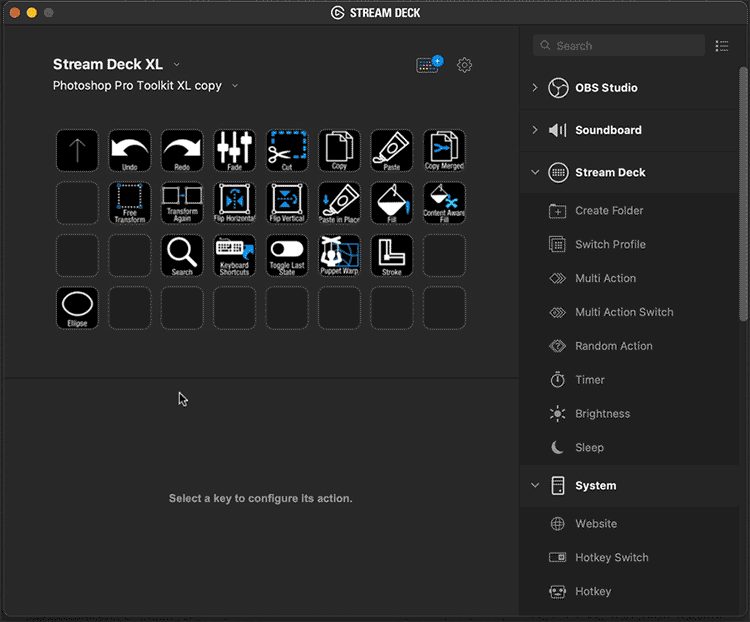
You can also turn an existing key into a folder. Right click on the key and select Move to Folder. This will place the key into it’s own folder and take you there immediately.
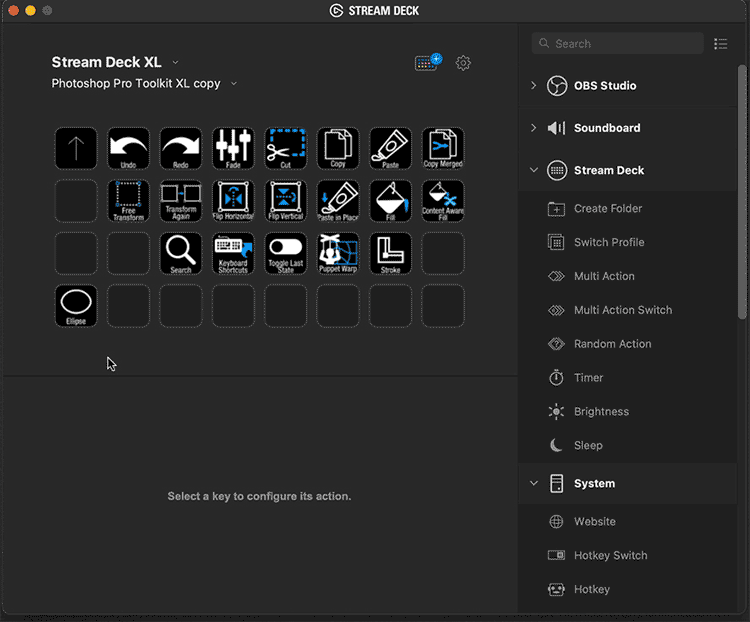
A third option although a bit more laborious, is to locate the Create Folder action from the sidebar and drag it to your desired slot.
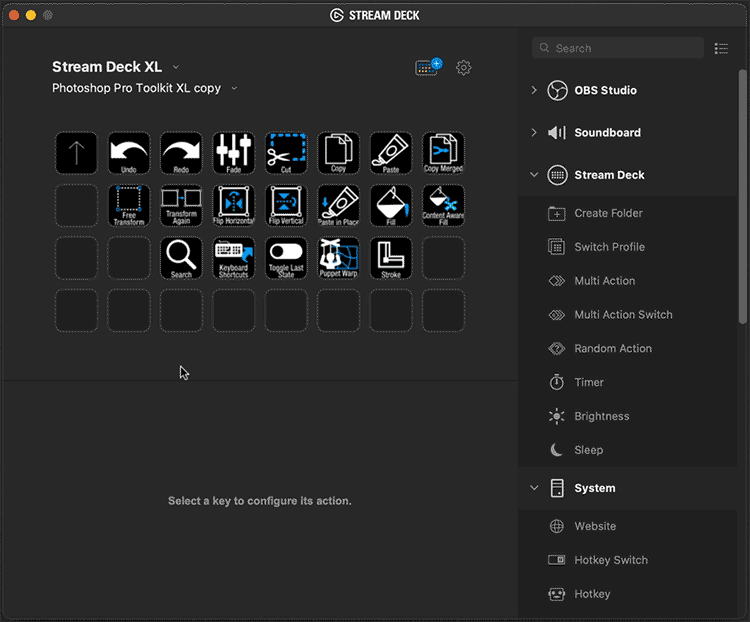
In all cases, the folder creates a generic folder icon and like in all keys you can drag an icon of your choosing onto the icon tray. (We will be covering creating your own shortcuts and icons in the next blog post).
Using folders also gives you the ability to move a batch of keys at once. In the example below, we want all of the brush commands from Art Studio to appear under the File Page. So, we copy the Art Studio Folder, navigate to the File Folder, paste the Art Studio Folder and then delete the keys we don’t want. Since this has made a copy of the Art Studio folder it does not change the original, just the copy.
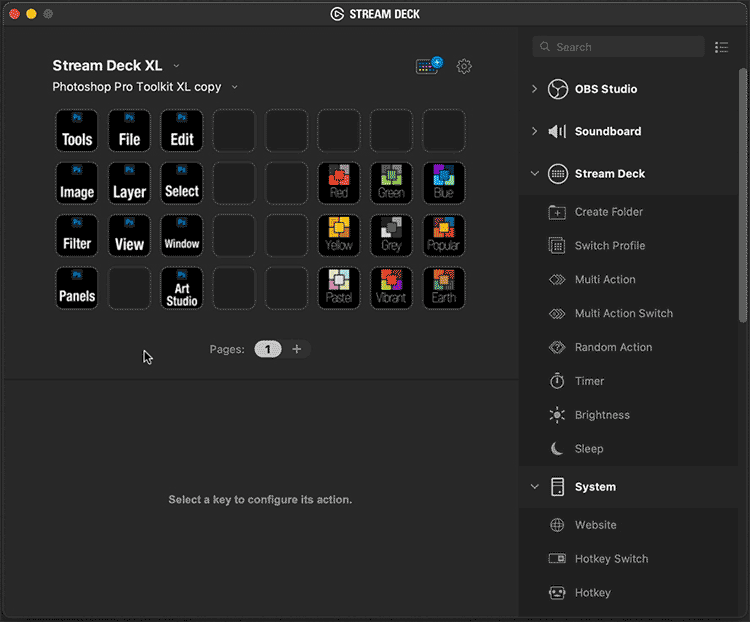
We can also take advantage of folders to make copying and pasting just the keys we want a little easier. While we still have to move them one at a time, this saves us having to bounce in and out of folders that may be several pages apart. Here we have moved the folder containing the keys we want and now it’s just a matter of copying and pasting just those keys. We go into Art Studio, copy a key, back out to our desired folder and paste. Rinse and repeat. Once we’re done we can delete the folder we were using as the temporary container, keeping in mind it doesn’t affect the original folder we copied from. It will stay in tact.
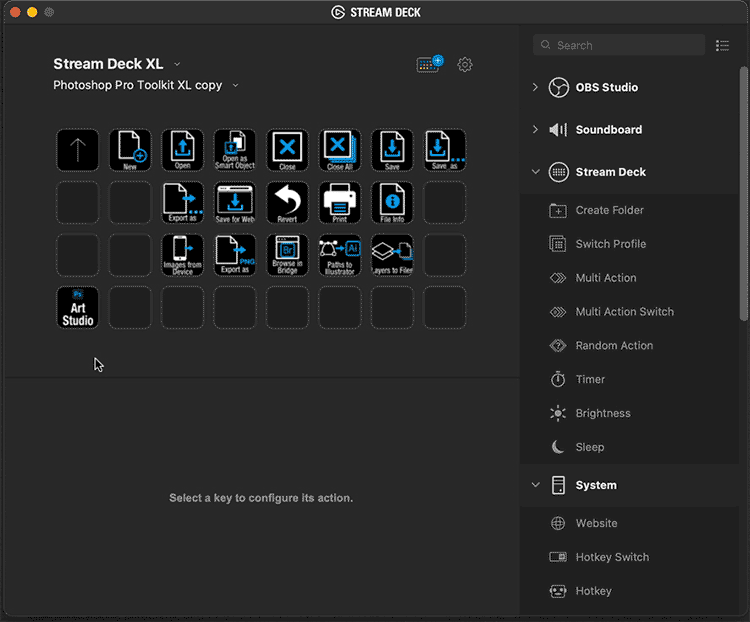
 Help Center
Help Center