Some Windows users will have their AppData folder hidden by default. Follow these steps to unhide it.
On Windows 10 go to Explorer.
- Open the C: drive.
- Click View on the menu bar.
- Click the Options icon. (If you click the small arrow below it instead, choose Change Folder and Search options).
- Select the View tab.
- Under Files and Folders > Hidden files and folders, select the option to Show hidden files, folders and drives.
- Click OK.
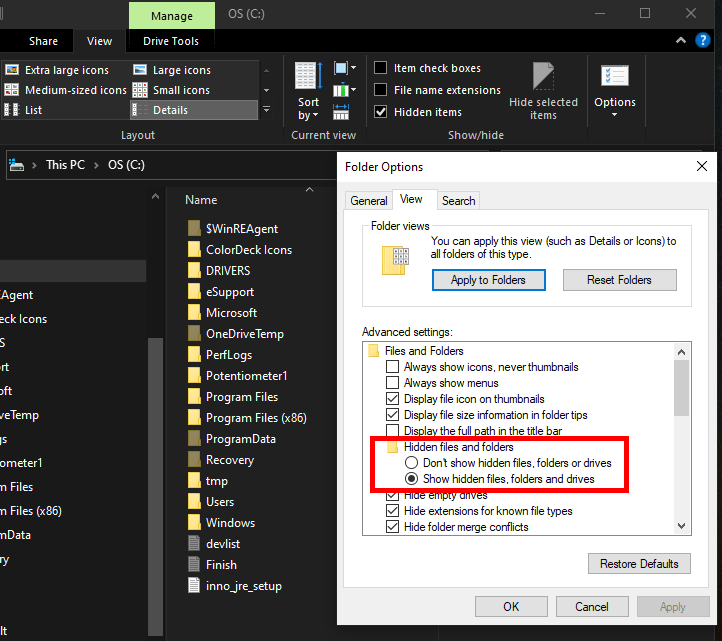
On Windows 11 simply choose View/Show/Hidden Items

 Help Center
Help Center